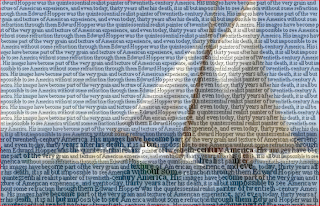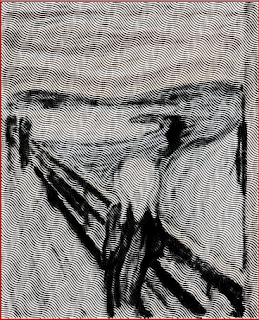I knew quite a bit about computers before taking the digital
art class since I have a web design certificate, but there is always something
more that I can learn. I had written a blog for another class last semester and
posted photos on flickr. I did not
experience cell phone photography with the rest of the class since the cell
phone I had at the time did not take pictures. Since then I got a new phone
which does take pictures. I took my first pictures with it a couple days ago at
Tribute park. I wanted to photograph the sculpture there for my blog. I went to
the park after work and when I got there I realized that I didn’t have the
camera that I usually keep in my purse. I forgot to put it back in after taking
some other photos, so I thought back to earlier in the semester – the best
camera is the one you have on you. I took a few photos with my new cell
phone. After getting home, I realized
that I had no way to get the photos out of the phone so I could use them in
time to post before the end of class. I ordered a cable so I will be able to
take the photos off the phone to use once it arrives. I went back to the park
the next day and took more pictures with the camera that I didn’t have before.
So I am still looking forward to seeing my pictures on a larger screen and
experimenting with cell phone photography.
I had also worked with both raster and vector based programs
before. What I didn’t know is that there are programs for free on the web. I’d
ripped CDs before, but was not aware of the different formats that songs could
be ripped to. I had never made a slide show with music or a mashup before. Generative art and typographic art was new to
me, other than old style Ascii art. I found the programs on line for making
these to be fun and made more than required. I may actually want to go back and
play around with those some more. While I made things with Illustrator, I never
got to be an expert with the pen tool. Seeing some of the Vector art out there
like the Vector portraits makes me want to learn to be better at this. I’d like
to be able to create such awesome art using computer methods.
I’ve written websites before. I first learned when the web
was new and you could learn just being viewing the source. Now so much is
generated by programs that you need a much better understanding to be able to
tell what the source code even does. Also, some things you can’t even view by
looking at the source anymore. I have since learned to make websites using
Dreamweaver, Microsoft Expression web and can now add Google sites as another
way that I can put up a website. I still think I can improve on making my sites
look more visually appealing. View my website that I started for this class.
What I’d like to learn now is how to make better vector art.
I’d also like to learn about some other types of art like printmaking,
painting, ceramics, etc. Although my current interest is in photography and digital
art, I want to explore as many types of art as I can. I’d also like to improve
my communication and people skills. Since this is an online course I probably
seem better at communication than what I feel I am. As an online course it
relies on written communication without all of the additional facial
expressions, gestures, tone of voice and other aspects of communication in
person. I am not as good at picking up on a lot of those nuances as most other
people. I know many people find it harder to understand when the communication
is only written. For me, I feel it puts me on a more level field as everyone
else without all the aspects of communication that can confuse me.